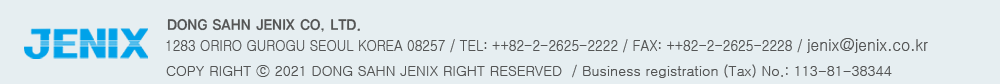| Digital Readout System |
| Product |
Problems |
Cause / Solution |
| DRO System |
Malfunctioning |
If preset parameters have been changed automatically or functioning not as normal states, please reset (or initialize) the display.
Be catious. Every setting will be back to factory setting. Basic setting for resolution is 5/1000 and all of ABS number in memory and error compensation value will be back to "1.0".
If it is still not resolved, contact your sales office for repairing.
|
| |
No Power |
Check up the fuse in the back.
If the fuse exchanging is of no use, call your local service.
The switching power (power supply) needs to be replaced.
|
| |
Button no work |
The keypad needs to be replaced. Please try reset. |
| DSC-800 |
" ERROR" shows |
Push  key and release FLT function. (red "FLT" light off) key and release FLT function. (red "FLT" light off) |
| |
Value error |
Error value is (almost) same regardless of moving distance,
please, try Error Correction as below:
( if error values are different from distance, this is not so helpful.) |
| |
Origin point error |
It needs to be repairing service.
Checking with a block guage or a check master |
| |
No variation in numbers |
Check up the connction state between the display and linear scales. Disconnect the linear scales and connect them again.
Try to reset in the display.
This problem may be caused from the read head (IC part), joint area cutting, crack or break of the graduation glass.
Replace the read head. |
| DSC-800 |
How to change process direction (+/-). |
When a table moves in one direction,
the values will increase(+) or decrease(-).
F --> ▶▶▶(3 times) --> ENT -->X (or Y, Z, Q)--> ▶ or ◀-->ENT |
| |
Double value displayed |
Please check if the "lathe" function is selected or not. |
| DSC-800 |
How to reset |
F --> ▶▶▶▶▶▶(6 times) --> ENT --> ▶ -->ENT |
Other models than DSC-800 |
How to reset (for 500/600/700 ) |
F --> 501 ---> ENT |
| DSC-800 |
Error Correction:
compensation for the error value |
How to input : (Do while ABS function is off)
F --> ▶▶▶▶(4 times) --> ENT -->X (or Y, Z, Q)--> 1.0 -->ENT
1.0 means that real distance & dispalyed distance is 1:1 .
If real distance is 300 and displayed distance is 299.100
300÷299.100=1.003009
Input this value "1.003009" instead of " 1.0".
To go back, input "1.0" (refer to 3-7 pages in the manual) |
| |
DSC-800 Manual Download |
To see more details, download each manual.
Click here
|
| |
Inquiry |
contact our sales office in your area or e-mail us : enix@jenix.co.kr |
Body Measuring Scales:
DS-102 / DS-103 / DS-102M / DS-103M / DS-B02 / DS-B03 |
MODEL |
PROBLEMS |
CAUSE / SOLUTION |
DS-102, 102M,103M, B02, B03
|
No power |
Check up the power supply source, joint part between the power adapter and the body measuring scale.
Disconnect and connect the power again.
Power adapter or main board(power switch)can be a problem. |
| DS-103 |
No power but noise sounds |
Turn off --> pull down the touch-bar to the middle --> Turn on
If it doesn't work, try 2 ~ 3 times more.
Then, call your local sales agent. |
| DS-102 |
Touch bar doesn't move down or up |
Turn off --> pull down the touch-bar about 20cm --> Turn on
If it doesn't work, call your local sales agent. |
| |
Touch-bar stops while moving. |
Please contact your local sales agent.
Alll of touch-bar problem should be repaired by technicians. Sometimes touch-bar replacement , or main board replacement will be needed. |
| |
Touch-bar keep pushing the head. |
| |
Touch-bar don't while after flicking. |
| |
Value error happens in height or weight, or both. |
Before doing zero-setting, please measure height or weight with a standard object like a ruler or a metal weight.
If the error values are small, then try to correct weight or height.
Please do zero-setting for your model. (download in Jenix Web)
For 102 / B02: do zero-setting or call repair serivce.
For 103, 102M: try correction of weight or height, or do zero-setting
For 103M / B03: only weight correction is possible. So please do the zero-setting. |
| |
HERE DOWNLOAD MANUAL OR ZERO-SETTING |
|
REPAIRING SERVICE |
Contact your local agent or email us < jenix@jenix.co.kr > |